Web vs App: Choosing the Right Platform for Your Business

Introduction
Facebook and social media and media and social and internet and network and blog and seo and web ...
In today’s digital landscape, businesses and developers face a critical choice: should they build a web application or a native mobile app? Both platforms have unique advantages and limitations, and the right choice depends on your goals, audience, and resources. Let’s dive into the key differences and considerations.
Understanding Web Applications
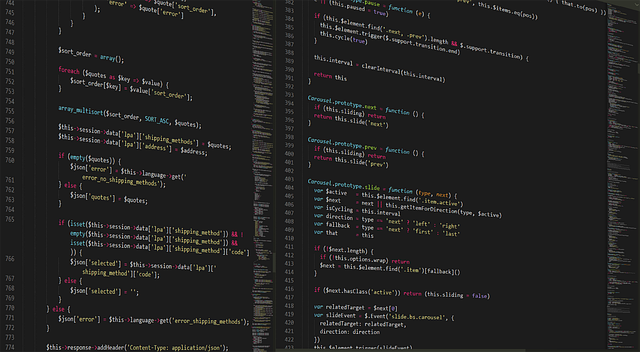 Programming and html and css and javascript and php and website development and code and html cod...
Programming and html and css and javascript and php and website development and code and html cod...
Web applications are accessed via browsers and don’t require installation. They run on servers and are compatible across devices, making them highly versatile.
Pros of Web Applications
 Ux and prototyping and design and webdesign and app and mobile and business and interface and fla...
Ux and prototyping and design and webdesign and app and mobile and business and interface and fla...
- Cross-platform compatibility: Works on any device with a browser.
- Easier maintenance: Updates are deployed server-side, ensuring all users access the latest version.
- Lower development costs: No need to build separate versions for iOS and Android.
- No installation required: Users can access the app instantly via a URL.
Cons of Web Applications
- Limited offline functionality: Most web apps require an internet connection.
- Performance constraints: Slower than native apps for complex tasks.
- Limited access to device features: Camera, GPS, and other hardware integrations may be restricted.
Example: Google Docs is a popular web app that allows users to create and edit documents without installation.
Understanding Mobile Apps
Mobile apps are installed directly on devices and are built specifically for platforms like iOS or Android. They offer superior performance and deeper integration with device hardware.
Pros of Mobile Apps
- Better performance: Optimized for specific platforms, ensuring faster load times.
- Offline functionality: Many apps work without an internet connection.
- Access to device features: Utilize GPS, camera, push notifications, and more.
- Enhanced user experience: Native UI elements make navigation intuitive.
Cons of Mobile Apps
- Higher development costs: Requires separate builds for iOS and Android.
- App store approvals: Subject to strict guidelines and review processes.
- Update delays: Users must manually update the app to access new features.
Example: Instagram leverages mobile app capabilities for features like camera integration and push notifications.
Key Factors to Consider
Choosing between a web app and a mobile app depends on several factors:
-
Target Audience:
- Web: Ideal for users who prefer quick access without downloads.
- App: Better for engaging users who frequently interact with your service.
-
Budget and Resources:
- Web: More cost-effective for startups or small businesses.
- App: Requires higher investment but can offer better monetization.
-
Functionality Requirements:
- Web: Suited for content-heavy or informational platforms.
- App: Best for interactive or hardware-dependent features.
-
Time to Market:
- Web: Faster to deploy since it bypasses app store approvals.
- App: Longer development cycle but can provide a competitive edge.
Hybrid Solutions: The Best of Both Worlds
For businesses that need flexibility, hybrid solutions like Progressive Web Apps (PWAs) or cross-platform frameworks (e.g., React Native, Flutter) can bridge the gap.
PWAs combine web and app benefits:
- Offline capabilities.
- Installable from a browser.
- Faster load times.
Cross-platform apps allow code reuse for iOS and Android, reducing development time.
Actionable Advice
Here’s how to decide:
- Start with a web app if you need a quick, budget-friendly solution.
- Build a mobile app if your users demand performance and offline access.
- Consider hybrid options if you want to test the waters before committing to native development.
Conclusion
Both web and mobile apps have their place in the digital ecosystem. By evaluating your audience, budget, and goals, you can choose the platform that aligns with your vision. Whether you opt for a web app, a native app, or a hybrid, the key is to deliver value to your users.
Final Tip: Always test your solution with a small group of users before full-scale deployment to gather feedback and refine your approach.
This guide provides a clear roadmap to help you navigate the web vs app debate and make an informed decision for your project.
